Save songs from YouTube, SoundCloud and other websites straight to Openwhyd
Click on the "Install Now" button to add it to your browser, then click on it when you find a cool track you want to add to your library.
What's that?
To instantly add tracks to your Openwhyd stream that you find across the web, from any website, we built the Openwhyd "add track" button. Drag the button to your bookmarks bar to install it, and then you can save the new tracks you find and share immediately from sites like Facebook and music blogs. It's super fast and super simple.
Work with track from:
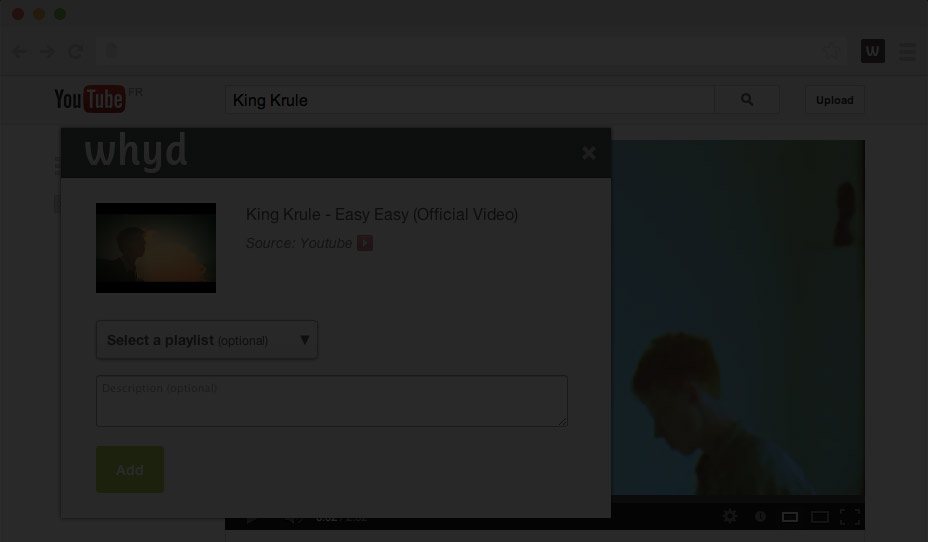 See How It Works
See How It Works
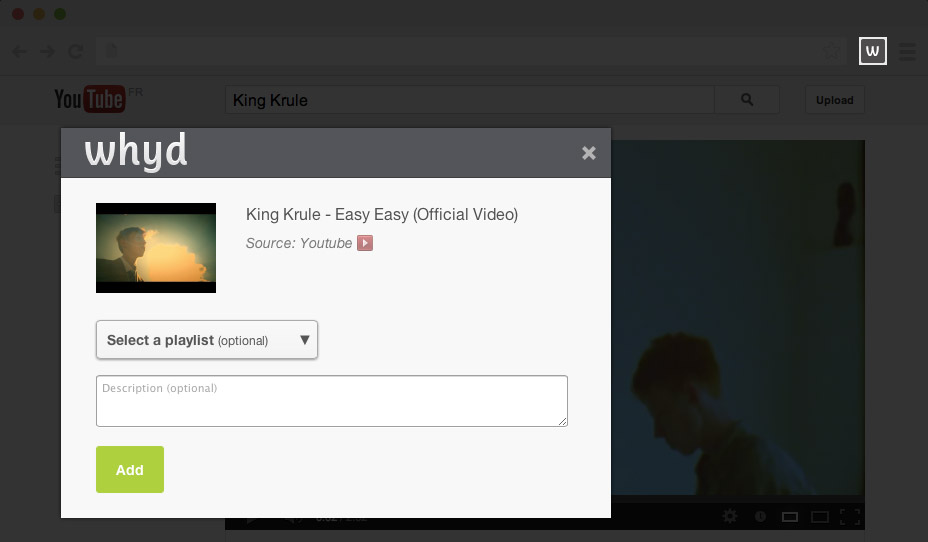
You'll see something like this added to your browser
When you add new items a window will pop up like this
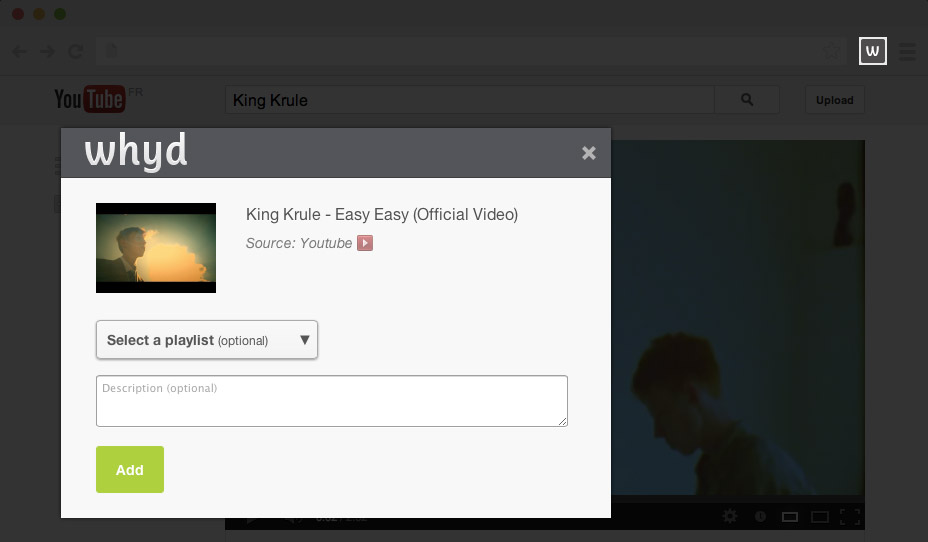
You'll see something like this added to your browser
When you add new items a window will pop up like this
Simply drag the button to the bookmarks bar of your browser, then click "OK" when prompted to choose a name for this bookmark.
What's that?
To instantly add tracks to your Openwhyd stream that you find across the web, from any website, we built the Openwhyd "add track" button. Drag the button to your bookmarks bar to install it, and then you can save the new tracks you find and share immediately from sites like Facebook and music blogs. It's super fast and super simple.
Work with track from:
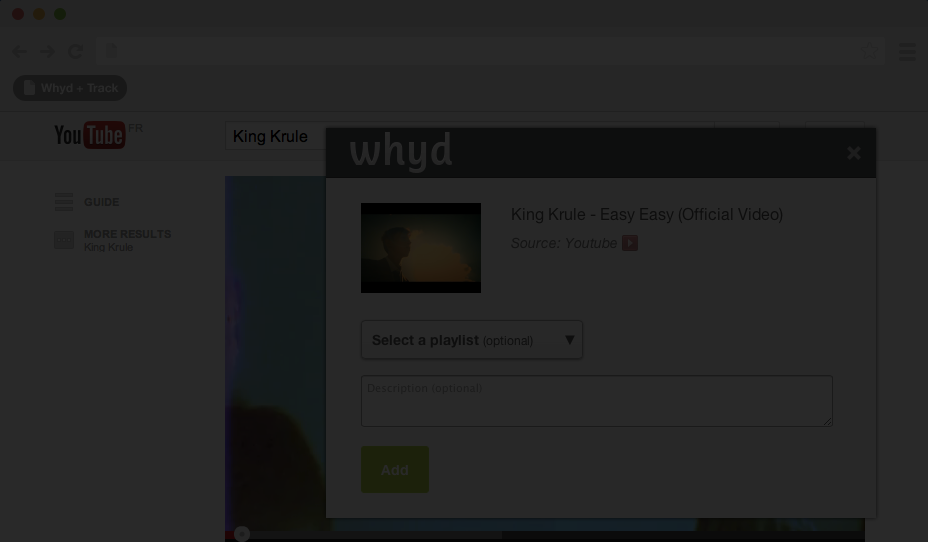 See How It Works
See How It Works
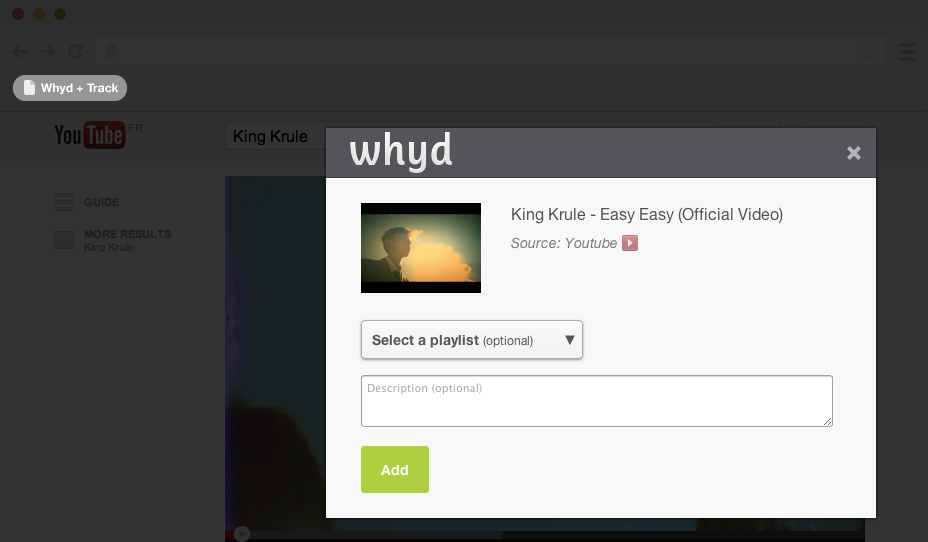
You'll see something like this added to your browser
When you add new items a window will pop up like this
How to install:
-
2
Drag this button, and drop it in your bookmarks bar
-
3
While browsing the web, click on "Openwhyd ✚ Track" whenever you see some music you want to add to your library